Using memory hacking tools, complex glitch ideas can be tested fairly quickly and with reasonable effort.
Setup (Project 64 + Artmoney)[]
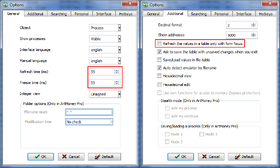
ArtMoney settings
Download the following files:
- DK64 Address Table
- ArtMoney
- Donkey Kong 64 (U) ROM
- DK64 101% Native Save
- Project64 1.6
Extract and move the native save to %localappdata%\VirtualStore\Program Files (x86)\Project64 1.6\Save. After installing ArtMoney, adjust the settings as shown in the image. Start Project64 1.6 and open the DK64 rom. Also open up the address table in ArtMoney. If it asks you to convert the table to 64-bit mode, click No. The "select process" menu should automatically pick Project64 from the list. If it doesn't, select the process manually. Now all the numbers in the table should correspond to a value in Project64.
Additionally, you may want to add the Moonjump code to the Project64 cheats.
Setup (BizHawk + ScriptHawk)[]
Download the following files:
- ScriptHawk
- BizHawk (1.11.0+ recommended)
- Donkey Kong 64 (U) ROM
Extract BizHawk to any location. Extract ScriptHawk to the Lua subdirectory in your BizHawk folder then load up EmuHawk and the DK64 (U) ROM. To load the memory address table, click Tools->Ram Watch and load the .wch file included with ScriptHawk. To load Lua scripts click Tools->Lua Console then Script->Open Script and pick the .lua file you wish to load.
Included in the script pack is:
- Moonjump
- Mad Jack Minimap
- Lagometer
- ISG Timer
- Refill Consumables
- Get/Lose Keys
- Grab, Focus, Encircle & Examine objects
- Unlock Moves
- Unlock Mystery & Multiplayer menus (also enables "The Main Event")
- Memory address table
Addresses and Values[]
To edit a value, simply click a number, type in a new number and press Enter. You can also freeze a value by clicking the empty cell to the left of the address name.
| Address | Description | Values |
|---|---|---|
| Map |
The map you are currently in. The value is changed as soon as a screen transition begins. To warp to your desired destination, |
full list |
| Exit |
This address determines where you appear in a map. Just like the map value, the exit value is changed as soon as a screen |
|
| Destination Map |
Whenever you are in a bonus game, character hut, or Troff 'n' Scoff room, this address connects the map to where you entered it. If |
full list |
| Destination Exit | The spot where you will appear in the destination map. | |
| Background |
Any background number corresponds to the background of a map. |
|
| File |
The file that is overwritten when the game saves. If you switch to a different file by changing the value, the current Adventure flags |
0 - file 1 |
| Mode |
There are two mode addresses. If you change the value of the first one, you will disable screen transitions and essentially softlock |
0 - Nintendo Logo |
| Character |
Change this value to choose your character. The effect takes place instantly, but the character model is only changed after entering |
0 - DK |
| Health | The current number of melon slices. | |
| Camera | Whenever this value is 1, it means a cutscene is playing. |
0 - default (follows the kong) |
| Cutscene |
Every map has its own set of cutscenes. This value shows which cutscene is playing. To test cutscene values, freeze both the map |
|
| Intro Story Fadeout |
The current Intro Story scene. This value only augments during a fadeout triggered by Intro Story. If you delay the fadeout by not |
6 - prevent fadeout |
| Speed (DK Isles) |
Speed address that only works in the overworld map of DK Isles. If you enter another map and come back, it may cease to work. |
|
| Key 8 enabled |
When you are in Hideout Helm, this address tells you if your camera angle makes the key count. |
0 - fake key |
| Water Physics |
Edit this value before entering Adventure mode or it won't take effect. |
0 - swim above surface |
| Play Time |
The number of seconds spent in a file. This value only changes if you view or start a file (other values that count frames are used to |
|
| Simian Slam | Every kong has their own Simian Slam level. |
0 - none |
| Weapon | Every kong has their own weapon upgrades. |
0 - nothing |
| Instrument | Every kong has their own instrument upgrades. |
0 - nothing |
| Ammo Belt | The ammo belt every kong uses. |
0 - default (50) |
| Melons | The current number of melons. |
1 - 1 melon |
| Coins | The number of coins for one kong. | |
| GBs |
Golden bananas per kong/level. Values above 7 cannot be saved. |
|
| CBs |
Colored bananas you haven't fed to Troff 'n' Scoff (per kong/level). |
|
| T&S |
Colored bananas you have fed to Troff 'n' Scoff (per kong/level). |
|
| Screen Size | From the options menu. |
0 - Normal |
| Story Skip | From the options menu. |
0 - Off |
| Chimpy Cam | From the options menu. |
0 - Free |
| Bosses | The boss fight currently selected on the mystery menu. |
7 - The Main Event (K. Rool) |
| Krusha & Cheats | Activated mystery menu extras. |
0 - nothing |
| Cheats | The cheat option currently selected on the mystery menu. |
7 - Debug Pos |
|
Pause Menu Totals |
The item selected on the totals screen. | 21 - Ice Key |